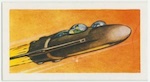diff options
| author | Julio Capote <jcapote@gmail.com> | 2022-08-21 20:38:24 +0000 |
|---|---|---|
| committer | Julio Capote <jcapote@gmail.com> | 2022-08-21 20:38:24 +0000 |
| commit | d32b6f33f0d36a3e879c03f072f83aecdfab18a5 (patch) | |
| tree | 1d8d8ce4be3301b5e82a2d4f7eb557bd141aa807 | |
| parent | 721328c952689a9b484caf3a67e6d643cfc18771 (diff) | |
| download | recit-d32b6f33f0d36a3e879c03f072f83aecdfab18a5.tar.gz | |
readme
Diffstat (limited to '')
| -rw-r--r-- | README.md | 87 |
1 files changed, 71 insertions, 16 deletions
@@ -8,7 +8,7 @@ personal productivity system backed by [recfiles](https://en.wikipedia.org/wiki/ * uuidgen (included with most systems) * any perl (included with most systems) -# workflows +# Use Cases You can use `recit` to track things like: @@ -18,7 +18,7 @@ You can use `recit` to track things like: * Where did you leave off on that project you started last year? * What did you do last year? -# usage +# Usage Usage: recit <command> [<args>] @@ -36,29 +36,84 @@ You can use `recit` to track things like: See 'recit help <command>' for information on a specific command. -# installation +# Installation -download the latest releas (or clone the repository) and follow the instructions displayed when running `bin/recit init`. +Download the latest release (or clone this repository) and follow the instructions displayed when running `bin/recit init` from the root directory. -# getting started +# Getting started -`recit setup` gets you started +Once installed, run `recit setup` to create your database at `$HOME/.recit.rec`. -## add some entries +# Entries -`recit add-entry` opens `$EDITOR` to let you add an entry at that moment in time, which is the same -as `recit add-entry now` or `recit add-entry today`. If the notes are short, you can just -pass it as a 3rd argument, like `recit add-entry now "this is the entry"` +Entries are the core of recit, they represent a timestampped entry with a message. Optionally, an entry can be associated to a particular Project. -You can also add entries in the future by running `recit add-entry tomorrow` or any date like `recit add-entry 2022-07-22`. +## Adding entries +There are several ways to add entries. The simplest takes no arguments, like so: + recit add-entry -## view entries +This creates an entry for the current time, populated by contents from your configured $EDITOR. -`recit today` or `recit tomorrow` (also `recit yesterday`) +You can add an entry for a future (or past) time by using the `-t` flag, like so: -## edit entries + recit add-entry -t tomorrow -you'll notice that `recit add-entry` returns a UUID, you can pass this UUID to `recit edit-entry` -to edit the entry +This creates an entry for tomorrow, populated by contents from your configured $EDITOR. You can also pass an absolute date like `2022-07-22` or `2022-04-01 4:00PM`. + +If you just want to pass a quick message on the command line, you can use the `-m` argument: + + recit add-entry -t tomorrow -m "pick up dry cleaning" + +## Viewing entries + +You can view all entries by running: + + recit entries + +Or, just entries for yesterday, today or tomorrow: + + recit tomorrow + + recit today + + recit yesterday + +Or, entries for a particular day: + + recit entries -t 2022-07-02 + +## Editing entries + +You'll notice that `recit add-entry` returns a UUID. You can edit the entry for that UUID like so: + + recit edit-entry 9C66BB1A-545C-4FA6-B83E-5730CE53E44D + +# Projects + +Projects can be tracked with recit and you can view or create entries associated with them. + +## Creating a project + +You create a project like so (spaces not allowed): + + recit add-project -n "my-project" + +## Viewing projects + +You can view all projects like so: + + recit projects + +## Adding entries for a Project + +You can pass `-p` to `recit add-entry` to associate that entry with a project, like so: + + recit add-entry -p my-project -m "wrote tech spec" + +If you try to pass a project to `-p` that doesn't exist, you will get an error. + +# Schema + +You can view the latest schema at [share/recit/recit.example.rec](https://git.capotej.com/capotej/recit/src/branch/main/share/recit/recit.example.rec) |