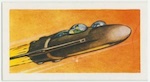diff options
Diffstat (limited to 'content/post/2014-02-24-tmux-session-coloring.markdown')
| -rw-r--r-- | content/post/2014-02-24-tmux-session-coloring.markdown | 38 |
1 files changed, 0 insertions, 38 deletions
diff --git a/content/post/2014-02-24-tmux-session-coloring.markdown b/content/post/2014-02-24-tmux-session-coloring.markdown deleted file mode 100644 index 5509f1c..0000000 --- a/content/post/2014-02-24-tmux-session-coloring.markdown +++ /dev/null @@ -1,38 +0,0 @@ ---- -title: "Tmux Session Coloring" -date: 2014-02-24T00:00:00Z -comments: true -tags: ["shell scripting", "tmux"] ---- - -Recently, I've really gotten into tmux for managing all my terminal sessions/windows. Not so much for the panes, but more for keeping a highly contextual environment per project or task. - -As the number of sessions grew, they became difficult to tell apart. For a few days now, I've had the idea of hashing the name of the session into a unique color, so that every session had its own `status-bg` color. - -First, the `tmuxHashColor` function: - -```sh -tmuxHashColor() { - local hsh=$(echo $1 | cksum | cut -d ' ' -f 1) - local num=$(expr $hsh % 255) - echo "colour$num" -} -``` - -In our `ns` function (new session), we hash the supplied session name to a color, then use `tmux send-keys` to set its `status-bg` color to it: - -```sh -ns() { - if [ -z $1 ]; then - 1=$(basename $(pwd)) - fi - tmux new-session -d -s $1 - local color=$(tmuxHashColor $1) - tmux send-keys -t $1 "tmux set-option status-bg $color" C-m - tmux send-keys -t $1 "clear" C-m - tmux attach -t $1 -} - -``` - -Now every session has it's own distinct `status-bg` color! |