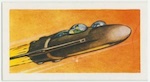blob: 5509f1c9c629f8951fc871b4ec432350bee74a26 (
plain)
1
2
3
4
5
6
7
8
9
10
11
12
13
14
15
16
17
18
19
20
21
22
23
24
25
26
27
28
29
30
31
32
33
34
35
36
37
38
|
---
title: "Tmux Session Coloring"
date: 2014-02-24T00:00:00Z
comments: true
tags: ["shell scripting", "tmux"]
---
Recently, I've really gotten into tmux for managing all my terminal sessions/windows. Not so much for the panes, but more for keeping a highly contextual environment per project or task.
As the number of sessions grew, they became difficult to tell apart. For a few days now, I've had the idea of hashing the name of the session into a unique color, so that every session had its own `status-bg` color.
First, the `tmuxHashColor` function:
```sh
tmuxHashColor() {
local hsh=$(echo $1 | cksum | cut -d ' ' -f 1)
local num=$(expr $hsh % 255)
echo "colour$num"
}
```
In our `ns` function (new session), we hash the supplied session name to a color, then use `tmux send-keys` to set its `status-bg` color to it:
```sh
ns() {
if [ -z $1 ]; then
1=$(basename $(pwd))
fi
tmux new-session -d -s $1
local color=$(tmuxHashColor $1)
tmux send-keys -t $1 "tmux set-option status-bg $color" C-m
tmux send-keys -t $1 "clear" C-m
tmux attach -t $1
}
```
Now every session has it's own distinct `status-bg` color!
|