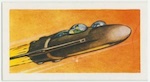blob: 701b7162fd2f2a5e03fb09f8d4661c0285a53398 (
plain)
1
2
3
4
5
6
7
8
9
10
11
12
13
14
15
16
17
18
19
20
21
22
23
24
25
26
27
28
29
30
|
---
title: "Highlight link based on current page in rails"
date: 2008-09-27T19:47:00Z
comments: false
url: /post/52081481/highlight-link-based-on-current-page-in-rails
tags:
---
This is common pattern in website navigation, where it highlights the link (usually by setting `class=”active”`) that took you to the current page while you are on that page.
<!--more-->
First, define a helper:
```ruby
def is_active?(page_name)
"active" if params[:action] == page_name
end
```
Then call it in your link_to’s in your layout as such:
```ruby
link_to 'Home', '/', :class => is_active?("index")
link_to 'About', '/about', :class => is_active?("about")
link_to 'contact', '/contact', :class => is_active?("contact")
```
This effect is achieved due to how link_to handles being passed `nil` for its `:class`, so when `is_active?` returns `nil` (because its not the current page), `link_to` outputs nothing as its class (not `class=””` as you might expect).
|