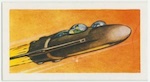1
2
3
4
5
6
7
8
9
10
11
12
13
14
15
16
17
18
19
20
21
22
23
24
25
26
27
28
29
30
31
32
33
34
35
36
37
38
39
40
41
42
43
44
45
46
47
48
49
50
51
52
53
54
55
56
57
58
59
60
61
62
63
64
65
66
67
68
69
70
71
72
73
74
|
---
title: "Useful Rails Routing tips"
date: 2009-01-02T15:50:00Z
comments: false
url: /post/67873462/useful-rails-routing-tips
tags:
---
Even though I have been using Rails for fun and profit for about 2 years now, I felt I never really used it’s routing engine to its full potential. So I checked out new [Rails Routing from the outside in](http://guides.rubyonrails.org/routing_outside_in.html) guide and discovered bunch of useful tricks that I (and maybe you) had no idea you could do. Here they are:
### Multiple resource definitions on a single line
```ruby
map.resources :photos, :books, :videos
```
### Impose a certain format for resource identifiers
```ruby
map.resources :photos, :requirements => { :id => /[A-Z][A-Z][0-9]+/ }
```
This way, `/photos/3` would not work, but `/photos/DA321` would.
### Friendlier action names
Say for your application ‘create’ and ‘change’ make more sense than the default ‘new’ and ‘edit’ you can do
```ruby
map.resources :photos, :path_names => { :new => 'make', :edit => 'change' }
```
You can also do this site-wide also, in your environment.rb
```ruby
config.action_controller.resources_path_names = { :new => 'make', :edit => 'change' }
```
### Trim the fat off resources with :only and :except
When you use map.resources, rails generates 7 restful routes for that resource; But what if that resource only needed to be seen and listed, never edited or created?
```ruby
map.resources :photos, :only => [:index, :show]
```
If your application uses a lot of `map.resources` calls but not neccesarily all its generated routes, you can save memory this way.
### Adding extra routes to your resources
Instead of fighting the `map.resources` generator by placing a horror like this atop your routes.rb
```ruby
map.connect '/photos/:id/preview', { :controller => 'photos', :action => 'preview' }
```
You can do this to your already mapped resource
```ruby
map.resources :photos, :member => { :preview => :get }
```
This will map all GET’s to `/photos/3` to the preview action of your photos controller
This can also be used in collections instead of singular members, just change `:member` to `:collection`
```ruby
map.resources :photos, :collection => { :search => :get }
```
This will give you `/photos/search` and hit the search action within the photos controller
|