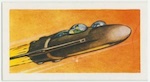diff options
| author | Julio Capote <jcapote@gmail.com> | 2023-01-29 03:46:14 +0000 |
|---|---|---|
| committer | Julio Capote <jcapote@gmail.com> | 2023-01-29 03:46:14 +0000 |
| commit | 28d3dbaa9d094920adb6cc393fa14a2f7e79db89 (patch) | |
| tree | 10226dcd8c976362706d6b86e826284501af7cb1 | |
| parent | 09fb26712395bc9306728c00c00a98e098e27cd2 (diff) | |
| download | recit-main.tar.gz | |
update READMEmain
| -rw-r--r-- | README.md | 14 |
1 files changed, 14 insertions, 0 deletions
@@ -17,6 +17,7 @@ You can use `recit` to track things like: * What did you talk about in that 1:1 a few weeks ago? * Where did you leave off on that project you started last year? * What did you do last year? +* What did I last do in this current directory? # Usage @@ -33,6 +34,7 @@ You can use `recit` to track things like: setup sets up a new recit database at $HOME/.recit.rec today Show all entries for today tomorrow Show all entries for tomorrow + here Show all entries written inside this directory See 'recit help <command>' for information on a specific command. @@ -84,6 +86,12 @@ Or, entries for a particular day: recit entries -t 2022-07-02 + +You can also view entries written when you were in a particular directory + + cd /path/to/my-directory + recit here + ## Editing entries You'll notice that `recit add-entry` returns a UUID. You can edit the entry for that UUID like so: @@ -120,6 +128,12 @@ You can also pass `-p` to `recit entries` to view all entries for that project. recit entries -p "my-project" +## View entries for a directory + +You can also pass `-c` to `recit entries` to view all entries for a directory (must be absolute for now). + + recit entries -c "$HOME/my-scratch-dir" + # Schema You can view the latest schema at [share/recit/recit.example.rec](https://git.capotej.com/capotej/recit/src/branch/main/share/recit/recit.example.rec) |